Physical Address
1/1-3B, Siva Nagar, 100 Feet Road, Kovai Pudur, Coimbatore, Tamilnadu - 641042, India
Physical Address
1/1-3B, Siva Nagar, 100 Feet Road, Kovai Pudur, Coimbatore, Tamilnadu - 641042, India
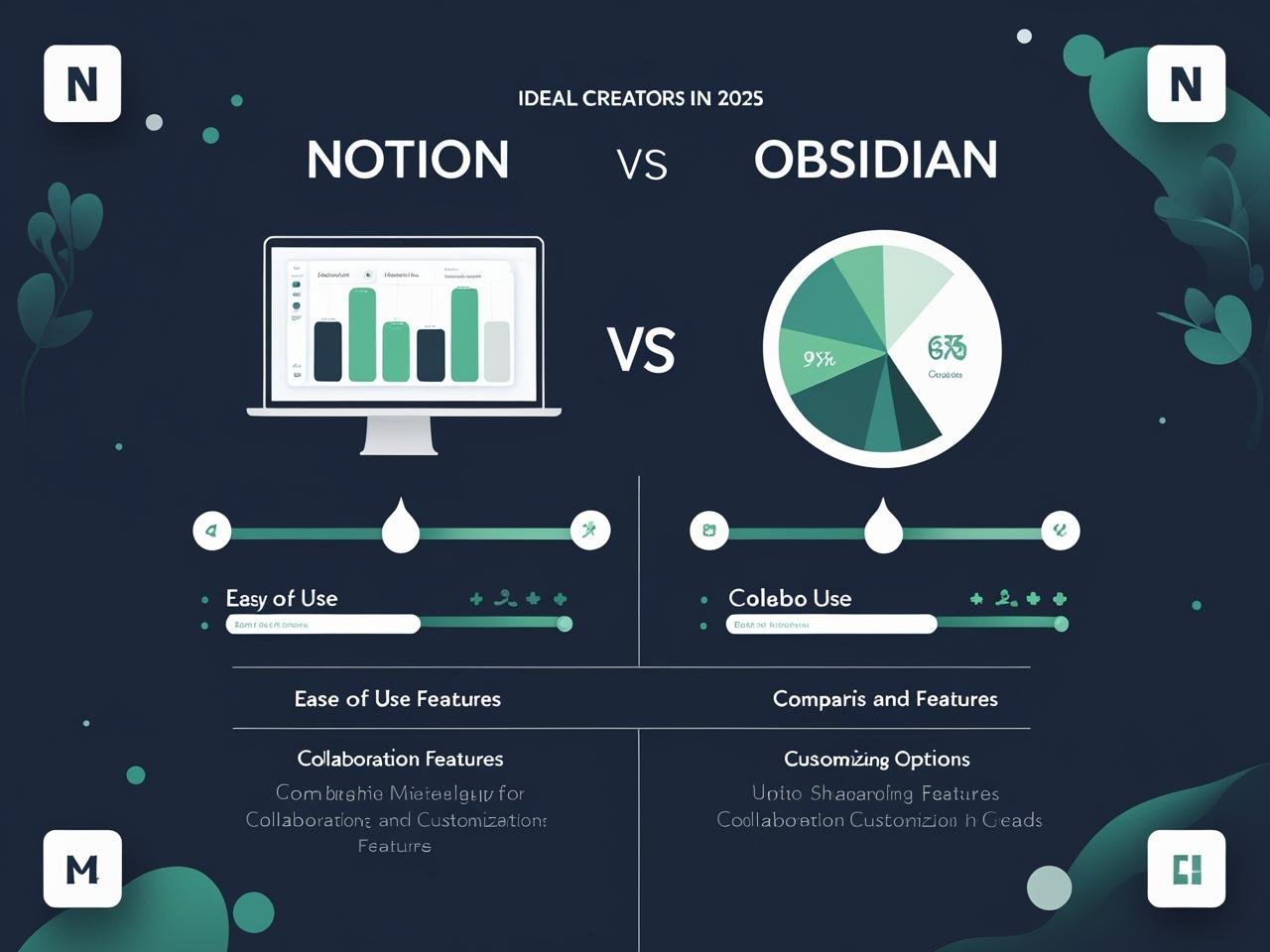
A deep dive into two of the most powerful tools for digital thinkers.
In the world of note-taking, idea management, and content creation, two giants have emerged: Notion and Obsidian. Both have passionate fanbases. Both help creators organize their digital brains. But which one should you choose?
In this article, we’ll compare Notion vs. Obsidian head-to-head, looking at features, use cases, pros, cons, and which one is best for different types of creators.
—
⚔️ Quick Overview
| Feature | Notion | Obsidian |
|---|---|---|
| Platform | Cloud-based (Web, Desktop, Mobile) | Local-first (Desktop + Sync add-on) |
| Storage | Cloud (Notion servers) | Local markdown files (your device) |
| Collaboration | Excellent | Basic (with paid sync & plugins) |
| Offline Access | Limited without app | Full offline access |
| Markdown | Partial support | 100% native markdown |
| Learning Curve | Easy for beginners | Steeper, but very powerful |
| Best For | Teams, content calendars, dashboards | Writers, researchers, deep thinkers |
—
🧩 1. Interface & Usability
Winner: Notion for design and simplicity. Obsidian for speed and focus.
—
🧠 2. Note-Taking & Knowledge Management
Winner: Obsidian — hands down for advanced note-takers and writers.
—
🌐 3. Sync & Backup
Winner: Notion for simplicity, Obsidian for privacy and control.
—
📚 4. Content Creation & Writing
Winner: Obsidian for creators who write a lot. Notion for content marketers and teams.
—
🛠️ 5. Plugins & Customization
Winner: Obsidian — endlessly customizable if you love tinkering.
—
👥 6. Team Collaboration
Winner: Notion — no contest here.
—
💰 7. Pricing (as of 2025)
| Plan | Notion | Obsidian |
|---|---|---|
| Free Plan | Personal use, unlimited blocks | Full features, unlimited vaults |
| Paid Plan | Teams: $8–$15/user/month | Sync: $8/month, Publish: $10/month |
Winner: Tie — both offer generous free versions. Obsidian’s paid tools are optional and privacy-friendly.
—
🧑🎨 Best For…
| Type of Creator | Our Pick |
|---|---|
| Content Marketer / Blogger | Notion |
| Researcher / Writer | Obsidian |
| Solo Entrepreneur | Obsidian |
| Small Creative Team | Notion |
| Knowledge Hoarder | Obsidian |
| Productivity Enthusiast | Both (hybrid!) |
—
🏁 Final Verdict
Tip: Some creators use both — Obsidian for deep personal notes and writing, Notion for planning and publishing workflows.
—
📌 TL;DR
| You Should Choose… | If You Want… |
|---|---|
| Notion | Clean visuals, easy collaboration, task boards |
| Obsidian | Local privacy, speed, markdown, deep knowledge |
—
💬 What do you use — Notion, Obsidian, or both? Let us know in the comments!
Coming up on blog.texcio.com:
“How to Combine Notion + Obsidian for Peak Productivity”
“How I Built My Knowledge System in Obsidian”
“The Best Notion Templates for Solopreneurs”
Yo, Lucky777login’s got the vibes! Easy to get into the game and the interface is slick. Feels like a legit place to chill and try your luck. Check it out, fam lucky777login
We999game, huh? Gave it a spin. The games are alright, nothing too crazy. Site’s pretty straightforward to use. Try it out if you’re bored: we999game
169BetLogin, a solid spot for placing your bets. The interface is user-friendly and their odds are pretty competitive. No complaints from me so far!169betlogin
Hey guys! SlotomaniaSlots is where it’s at for free slots action! So many different games to choose from, I never get bored. Plus they have cool bonuses!slotomaniaslots
88BetHipHop, Okay, this site’s got a cool vibe. Easy to deposit, easy to play. If you are into hiphop theming and slots, give it a whirl. Can’t hurt to try your luck right?88bethiphop
playpal77 https://www.playpal77sy.org
phtaya11 https://www.phtaya11y.com
pin77 app https://www.pin77.tech
phtaya06 https://www.phtaya06y.com
pin77 online https://www.pin77-online.com
jiliokcc https://www.jiliokccw.com
tongits go https://www.yatongits-go.net
gkbet https://www.gkbeth.org
jililuck 22 https://www.jililuck-22.com
fb777 slot https://www.fb7777-slot.com
a45com https://www.a45com.org
91phcom https://www.91phcom.net
peryaplus https://www.rsperyaplus.net
jilibet004 https://www.jilibet004.org
2222ph https://www.be2222ph.org
tayabet https://www.yetayabet.net
peso99 https://www.repeso99.net
77jili https://www.77jilig.net
tayawin https://www.tayawinch.net
taya333 https://www.taya333.org
jl10 casino https://www.jl10-casino.net
jl16login https://www.adjl16login.net
okebet4 https://www.okebet4u.com
bk8casino https://www.bk8casinovs.com
fb777login https://www.fb777loginv.org
pesomaxfun https://www.elpesomaxfun.com
pagcor https://www.ngpagcor.net
Jilijili: The Best Legit Online Casino Philippines for Real Money GCash Slots Experience premium gaming at Jilijili, recognized as the best legit online casino Philippines for real money. Secure your jilijili gcash login today via the jilijili official website to enjoy a wide variety of online slots Philippines real money with fast payouts. Join the trusted jilijili online casino Philippines community and start winning big with the most reliable GCash-integrated platform in the country. visit: jilijili